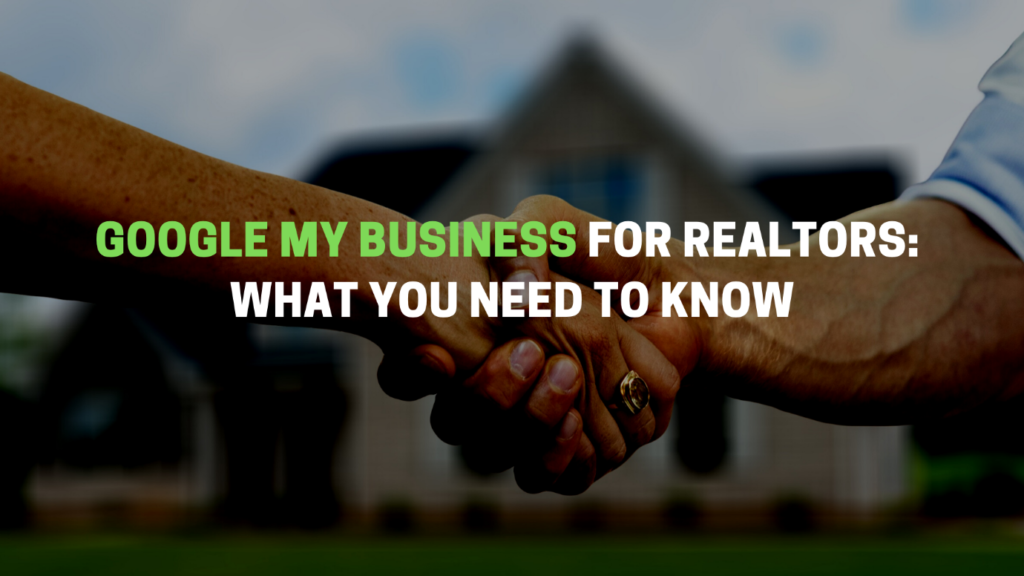
Google My Business For Realtors:
What You Need To Know
What’s the first thing you’d do if you have any doubts or queries?
Chances are that you’d head over to Google and search for a potential solution to your problem.
For instance, what if you are looking forward to taking your family out for dinner this weekend? If you don’t already know which restaurant to go with, you’d simply head over to Google and search for something like this:
“Top Restaurants Near Me”
“Top Restaurants In New York (if you live in New York)”
That’s what Local SEO is all about.
Let’s talk about the real estate industry.
Nearly 90% of the homebuyers all across the world use the Internet to search for their dream home. Imagine a homebuyer planning to buy a house or condo in Chicago.
Here’s what he/she’d search:
“Condos For Sale In Chicago”
“Home For Sale In Chicago”
What if he/she is planning to hire a real estate agent?
Here’s what the keywords will be:
“Best Real Estate Agents in Chicago”
“Best Real Estate Agencies In Chicago”
I came up with this:
In the above image, three real estate agencies are listed for the keyword “Best Real Estate Agents In Chicago.”
They rank at the top.
If you don’t appear at the top of the local search results for the areas you operate in, you are missing out on a huge amount of your potential clients.
So, what’s the solution here?
Quite simple!
It’s time to start focusing on your Local SEO.
One of the most vital aspects of Local SEO is creating and optimizing your Google My Business account.
And that’s exactly what I will be helping you with here.
In this blog post, not only will we take a look at what Google My Business is all about, but we will even learn how you create and optimize your Google My Business listing for your real estate business.
Also, here you find more advanced tactics for Global SEO, which would be helpful for ambitious Agents who want to reach people beyond their local area.
What Is Google My Business?
According to Neil Patel,
“Google My Business is a free tool that helps a business owner create his/her business listing and optimize it for Local SEO.”
Here’s what an optimized Google My Business Listing looks like:
This is exactly what I will help you create.
Follow These Steps To Create & Optimize Your
Google My Business Listing
Create Your My Business Account
- Log in to your Google account which you’d like to associate with your business
- Head over to www.google.com/business. Select “Start Now” appearing at the top-right corner.
- Enter the name of your business. Click “Next.”
- Enter your “Business Category.” As you are a real estate agent, start typing in and you’ll witness various options appearing in front of you. Select the right one. Click “Next”
- Here’s the next question, you’ll be asked to answer: “Do You Want To Add A Location Customers Can Visit, Like A Store Office?” As you are a real estate agent, select “YES.” Select “Next.”
- Enter the Business Address. Select “Next.”
- You will be asked to answer: “Do You Serve Customers Outside This Location?” Select the correct option depending on your flexibility. In this case, we’ll be selecting “No.”
- Enter your Business Phone Number & Website URL
- Select “Finish”
Congratulations! You’ve successfully created your Google My Business listing.
Now it’s time to verify your business.
How Can You Verify Your Business?
Listed below are the different ways of verifying your GMB listing:
- Postcard
- Phone
- Instant Verification
- Bulk Verification
Choose one out of the multiple options, to begin with, your verification process.
Meanwhile, you need to make sure that your Google My Business listing is optimized. Otherwise, you will risk your business being claimed to be non-reliable and untrustworthy.
How To Optimize Google My Business Listing?
Visit “Google My Business dashboard.” Select your listing and start updating your Google My Business listing.
Listed below are the points you should keep in mind while optimizing your Google My Business listing:
- Complete your real-estate business information
- Add a suitable description
- Upload high-quality images
- Ask your past customers to leave a review on your Google My Business listing.
- Add Business Hours
- Add Contact Details, Address, etc. if you haven’t already.
- Ensure that the details are exactly the same everywhere else
- Add Videos
Conclusion
One of the most amazing things about creating a Google My Business listing for your real-estate business is that you’ll easily be able to measure its impact. With the help of a few built-in tools, you will be able to know:
- How Your Target Audience Are Finding Your Business
- Location Of Your Target Audience
- Total Phone Calls
- Actions Taken By Your Customers On Your Google My Business listing
Not only will creating a Google My Business listing help you with your local SEO, but you will even be able to engage with them with the help of posts or reviews.
And the best thing is that this tool is absolutely free.
So, what are you waiting for?
Get started with creating a Google My Business listing for your real-estate business straight away.
At DESA NINJA we talk a lot about Digital Tactics and Insights for Real Estate Agents.
Stay Connect with Get News 360 & Follow our Tech Blog, We cover all tech topics, Sharing content regular basic, I also accept Technology news via blogger & Tech company, so If you want to publish your technology content than checkout our write for us technology guidelines.

