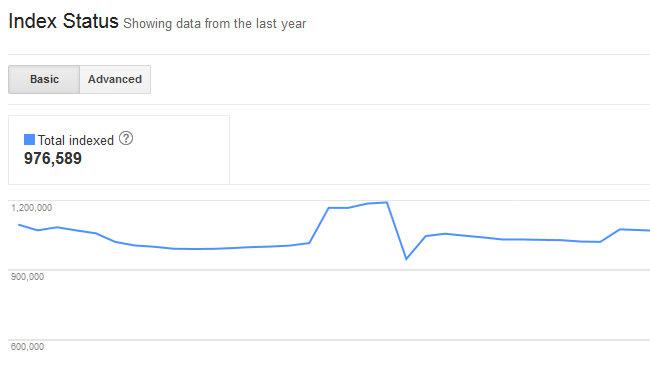
Before getting into working on your website’s search engine optimization, it is essential to make sure your website is being visible on Google. There is a difference between ranking on search engines and being visible on search engines as we shall discuss in this blog post. Search engine optimization is a huge and hectic process. It takes a lot of time and dedication. But if your website is on visible, it does not matter how many SEO techniques you put into use, it just would not work.
What is the difference between ranking on Google and being visible on Google?
Search engines have the task of ranking websites, they use complex algorithms to calculate the relevance of a web page with respect to the given keyword search. But internet is a huge place. There are endless websites. A lot of them are created on a daily basis. To browse through the data of websites when a search is done, search engines maintain huge databases. These databases include the information of the web pages that can rank on search engines. An entry on Google’s database gives you the opportunity to rank on the search engine. This means you are visible on search engines. Visibility only means you are eligible to rank on search engines. Ranking is when someone makes an actual search and your website is shown as a result. Remember that you first get visible and then you get ranked if your SEO is optimized.
How to check if your website is indexed?
There are a few ways to check if your website is indexed. One of the easiest is to use an online index checker. On the index checker, you have to share with the tool the URL of your blog. Wait a few seconds and then see the results. The good thing about using an index checker is that the tool allows you to check multiple URLs at once. With the help of google index my site tool you can easily get ranked in Google. Another way to check if your website is indexed through making a Google search. Type the word site and then add a colon. Enter the URL of your blog and hit search. This is how it should look like:
All the pages that are indexed by Google can be visible in search engine results will be shared with you here in this search.
How to enter Google’s database?
Entering Google’s database if not a manual task. It is automated by Google. But there are certain cases in which somehow your website is skipped and you have to request Google for a recheck. This process is commonly known as Google crawling and indexing. Search engines have internet bots. Google’s internet bot is called Google crawler. The job of Google crawler is to browse all the websites on the internet. After the browsing in done, the information about the web page is forwarded to Google’s database. Here at the database, the information is entered in the database. This entry of information is known as Google indexing. This whole process is automatically done by Google when you create a new website. However, there is not a single figure number that can tell you how long it will take for your website to get indexed on search engines. What you can know is that it can take as low as 6 hours and as many as 6 weeks. It totally depends on Google.
Keywords Also Matter in Indexing
Every blog post has a keyword. Without it, you are not ranking on search engine. A keyword is a word that is focus of attention in a blog post. It is the word that is searched by the users and then the word is used by search engines to locate relevant content. If you want to learn about the sleeping patters of babies and I repeatedly use ‘baby sleeping patterns’ in my blog post, Google would know that this content should be shown when you make the same Google search. The use of keyword is extremely important. Keywords are always measured in terms of keyword density. This means that there is no fixed number of times that a keyword should be repeated in a blog post. Instead, it is related with the total number of words in the blog post. The more the words, the more times you should use the keyword. Keyword density is calculated by calculating the number of times a keyword is used. Divide that by the total number of words and then multiply it by 100. That should be the keyword density in your blog post.
What keyword density is optimum?
A keyword density between 2- 3% is considered optimum. This means that in 100 word blog post, you should repeat your keyword 2- 3 times. You should have to avoid keyword stuffing in order to optimize your content. No more or less than that. A keyword density that is lower than the recommended does not rank you on search engines. It is like your content does not even exist. On the other hand, when the keyword density is more than the required, search engines know that keyword density is used as a technique to rank on search engines. Therefore, the content is considered spam which means bad ranking. Keyword density can be checked by using a keyword density checker. This means that you will have to share with the tool that you want to check. Then wait for a few seconds before the result is shown. The result will be in percentage. This percentage gives you an overall idea for how many times the keyword is repeated in comparison to the total number of words in the blog post.
What to do if your website is not indexed?
First of all, wait. Your website needs some time before it gets indexed by Google. If you have recently created your website, it can take Google some while. But if not and it has been more than 6 weeks of the website’s birth, you can reach out to Google using Google’s search console. Websites that are not visible on search engines and wish to apply for a recheck can use the console. Here, you have to enter the URL of your website and then submit the request. After this, Google will use its crawler to crawl your website once again and update you accordingly.

