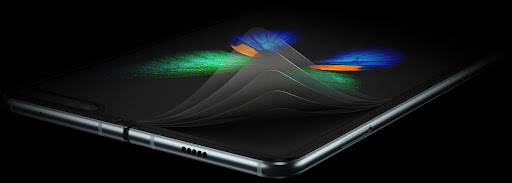The average person spends 171 minutes on their smartphone per day. That’s nearly 3 hours per day.
Smartphones are part of everyone’s daily life, be it from children all the way to seniors. Uses range from games to music, podcasts to phone calls, and much more.
But with all this heavy use, it can only be expected that these phones will break down eventually. Back in the day, phones were easier to repair as they were bigger and simpler. Nowadays, however, smartphones are becoming increasingly harder to fix as they get thinner and faster.
If your phone is broken and looking into your options, then you’ve come to the right place. In this guide, you’ll find out everything you need to know about dealing with a broken phone.
My Phone is Broken, Now What?
The next step is to identify which smartphone you have.
Identifying your Phone
Most smartphones have the brand logo on the back. If no logo is visible, then retrieving the original packaging the smartphone came in, or a dig through the settings should reveal the model number of the smartphone. However, chances are that you know (at the very least) which operating system your smartphone runs on, which, as you’ll find out, will help you in the repair process.
Apple’s iOS and Google’s Android are the two main operating systems found on phones in today’s world. Apple only distributes its iOS software to its own devices, which it designs by itself. Android, on the other hand, is open-source software, meaning that manufacturers (like Samsung, LG, and HTC) have access to the software and can modify it as they please.
Knowing which operating system your smartphone runs can not only help you find out which smartphone you have but can also help you determine how “fixable” your smartphone is.
Repair-Ability
While all phones are technically fixable, it’s important to realize that some are much easier to fix than others. And that includes fixing your smartphone by yourself.
iFixit is a great resource if you’d like to get a sense of how easy it is to fix your smartphone. They provide a scale from 1 to 10 for the repairability score and also have step-by-step guides on how to fix your smartphone from start to finish. Another great resource is Youtube, especially if you have a popular smartphone since the Youtube platform is full of repair tutorials.
Fixing your smartphone by yourself might seem tempting to some, but do note that most manufacturer’s warranties are voided if you decide to tinker with your device. Getting in touch with your manufacturer is a good first step if you’d like to find out if that is the case with your specific device. Sensors and labels that detect tampering are often present so make sure to keep that in mind as well.
Apple versus Android
If you happen to have an iPhone, then your best bet will be to go to the Apple Store to get it checked out. Standard warranties on all Apple products are 1 year in length, which means any manufacturer’s defects are covered by Apple. If you have AppleCare from the US, then you’re device is covered for 3 years by manufacturer’s defects along with accidental protection for up to two incidents.
Android smartphones are a little trickier in this regard. iFixit is a solid place to start to find out how easy it is to repair the phone, and doing so will give you an idea as to whether a repair by a third-party will be on the cheaper or more expensive side. Third-party repair shops, like Trailblazer Repairs, are usually the way to go with Android smartphone repairs, as many manufacturers don’t offer repairs cheaply.
There is Still Value in Broken Phones!
Conclusion
Your phone is broken. But at least you’ve got some pointers. As long as you follow these tips, you should be good to go.
For tips, tricks, and all things news-related make sure to check us out. If you’re interested in writing for us, then head on over and apply.
Also Checkout Here – Upcoming Feb Mobile Phone in 2020 & Upcoming Mobile Phone Launched In 2020 India