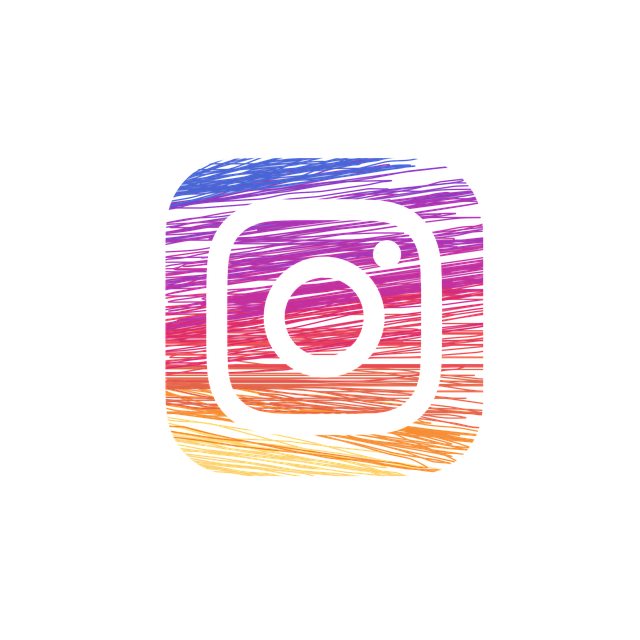
One of the most interesting features of Instagram is the alt text. Not only it is useful, but perhaps it can be considered as one of the most overlooked features. Despite being released in November 2018, it hasn’t gathered the popularity it deserves. Undoubtedly, it is one of the most powerful SEO features launched by Instagram.
But do you have any idea about Instagram alt text? Or how can you write alt text descriptions for Instagram? And why it is important?
In this article, we’ll provide you details about Instagram alt text and how you should use it.
What is Instagram Alt Text?
Let’s clear your doubts about alt text. As you are already familiar with SEO, you surely heard about ‘Alt text’ before. The word ‘Alt’ is abbreviated as ‘Alternative’. Therefore, ‘Alt text’ clearly stands for ‘Alternative text’. Instagram developed this feature for visually impaired users.
There are some situations when you will notice alt text instead of a picture:
- When internet connectivity is too slow.
- When you use a special kind of screen reader developed for visually impaired people to tell what’s on the image.
- When you use an internet browser specifically designed for the visually impaired.
The main object of the alt text is to accurately describe what the image is all about. This way, if the internet connectivity is slow or the user is visually impaired, they will not miss your content. Maybe people can’t see them but, alt text is present everywhere on the internet.
Instagram is using new object recognition technology. This will generate an accurate description of the images for screen readers. So, even if you don’t use alt text, Instagram can generate it for you.
So, if you want a head start over your competitors, start taking advantage of Instagram alt text. After all, only you know what’s on the photo and why it is so much important to you.
How Instagram Alt Text Improves Your Growth?
Remember that Instagram has a search bar, where you can search accounts, pages, tags, and even places based on their keywords. It functions just like an internet browser, where you can put your keyword and it will generate relevant search results. Additionally, hashtag search strategies involve the same tactics requiring semantic keywords.
Instagram is using alt text to improvise its search algorithms within the platform. Most importantly, you can also use it to improve your growth strategies.
Another important fact to remember is that Instagram is not a mobile-only platform anymore. Yes, it is, however, a mobile-only application, but you can access the platform through a web browser and even post a photo on Instagram from a PC if you want.
You should not take visual searches for granted. According to https://www.socialmediatoday.com, 19% of search queries are returned in the form of images, where social media platforms like Twitter, YouTube, or Pinterest contain a huge chunk.
As Instagram is improving its desktop experience, one day it will be possible to find Instagram posts on Google and that day isn’t very far.
Nevertheless, these are the top 3 main advantages of the Instagram alt text:
- Makes your content or posts inclusive for visually impaired people.
- Enhance your content’s discoverability beyond Instagram.
- Send you clues about the Instagram algorithm.
Now you have a clear idea why Instagram alt text is so much important. Now we will discuss how to add alt text to your Instagram posts.
If you want an impressive amount of comments on your post, then get comments on Instagram by engaging with your followers.
How Do You Add Alt Text To Your Instagram Posts?
You can add alt text description before you publish your post as well as after you publish. To add alt text before you post an image, follow these steps:
- Start by choosing and publishing a photo on Instagram.
- Try to choose a filter you like and edit the image, then click ‘Next’.
- Scroll down and you will find ‘Advanced Settings’ at the bottom of the screen, tap that option.
- Click on ‘Write Alt Text’.
- Write the alternative text you want to provide and click ‘Done’ for Apple devices or click ‘Save’ for Android devices when you’re ready.
- Tap ‘Share’ once you’re finished.
- Your image has been posted.
How Do You Add Alt Text for Older Images
You can also add or modify alt text for your older images. However, the steps are slightly different but easy:
- Go to the image you like to modify, and click the three dots icon on the top right corner.
- Tap on the ‘Edit’ option.
- Tap the ‘Add Alt Text’ option at the bottom.
- Write down the alternative text you want in the provided box.
- Once you’re completed, click ‘Done’ for Apple devices or ‘Save’ for Android devices.
- To finish, click ‘Done’ again.
- You are done adding alternative text.
What Should You Write In Your Alt Text Box
You might be thinking about what kind of description you should write in the alt text box. Keep in mind that your alt text has to serve both the user and the algorithm. However, the word limit for alt text is 100 characters. So, you need to keep it short, sweet, and precise.
Here are 6 quick tips that can improve your alt text writing:
- Do not copy and paste your caption.
- Focus on what people should know about your photo.
- You should explain your image as precisely as you can.
- Do not forget to include a keyword.
- If your image has any important text, then write it in the alt text box.
Conclusion
Instagram is trying to become a more inclusive community and, Instagram alt text is the key to achieve that. It is also an extension of Instagram SEO. The algorithm is becoming smarter and stronger, just like the search on the platform. Just remember to use alt text wisely because it has a great potential to boost your Instagram account.
Stay Connect with Get News 360 & Follow our Tech Blog, We cover all tech topics, Sharing content regular basic, I also accept Technology news via blogger & Tech company, so If you want to publish your technology content than checkout our technology write for us guidelines.

