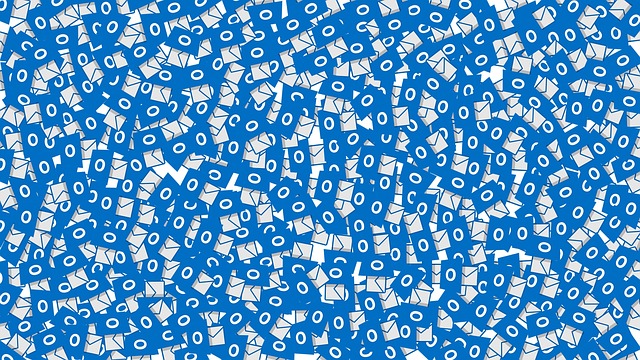
Outlook is one of the most popular emails and calendar applications used by businesses around the world. It can be a helpful tool for staying organized and managing your workload, but it’s not always easy to get the most out of this program.
By taking steps to optimize Outlook performance, you can make sure that you’re getting the most out of your time and resources.
1. Make sure you have the latest version:
It’s important to make sure that you have the most up-to-date version of Outlook installed on all devices that are used to access it. Newer versions will often be more efficient, and they may also come with new features that could help improve productivity. Simply open Outlook, click Help > Check for Updates, and follow the instructions provided by Microsoft to install any updates available.
2. Clean up your inbox:
The amount of emails stored in your inbox can significantly impact Outlook performance, so it’s important to keep it clean and organized. Delete unnecessary messages regularly, move old emails into folders or archives, and unsubscribe from any unnecessary newsletters or promotional emails.
3. Utilize search folders:
Search folders allow you to quickly find specific emails instead of manually scrolling through your inbox. Create new search folders for topics such as “clients”, “projects”, or “to-do lists” to easily access the messages that are most relevant to you.
4. Take advantage of rules:
Outlook allows you to create rules that will automatically move incoming emails into a specified folder based on certain criteria such as sender address or subject line. This feature can help reduce clutter in your inbox by automatically sorting out non-essential messages and keeping it neat and organized.
5. Disable add-ins:
Add-ins can be helpful in some situations, but they can also slow Outlook down if you have too many of them enabled. If you’re noticing that performance has declined after installing an add-in, try disabling it to see if that helps speed things up.
6. Archive old messages:
Archiving emails is a great way to free up space on your server and reduce the amount of data that Outlook needs to process each time it opens. You don’t need to delete important emails, just move them into an archive folder where they won’t clutter up your inbox or use valuable resources.
7. Delete temporary files:
Outlook stores temporary files such as attachments and contact photos, and over time these can accumulate and start to slow the program down. It’s a good idea to delete temporary files every once in a while to make sure Outlook is running as efficiently as possible.
8. Optimize Outlook data files:
Like any other computer file, Outlook data files can become cluttered with obsolete information or unnecessary items that can drag its performance down. You should regularly optimize your Outlook data files by using the “Compact Now” option under File > Data File Management.
9. Use a powerful anti-virus program:
Viruses and other malicious software can slow down Outlook, so it’s important to make sure that you have an effective security program installed on your computer. Make sure to update the virus definitions on a regular basis, as well as run full system scans at least twice per week.
10. Rebuild Outlook Index:
When you search in Outlook, it uses an index to quickly locate your emails. But over time, this index can become corrupted and slow down searches. You can fix this problem by rebuilding the Outlook index, which will re-create the database of all your emails and help improve performance.
Conclusion:
By following the steps outlined above, you can ensure that Outlook is running at peak efficiency and help improve overall productivity for your business. Taking regular time out to maintain your software is an important part of keeping your system running smoothly and efficiently. Even small changes can make a big difference in the long run.
While Outlook is an extremely powerful tool, its effectiveness depends on how well it’s managed and maintained. With regular optimization, you can get the most out of your Outlook experience.