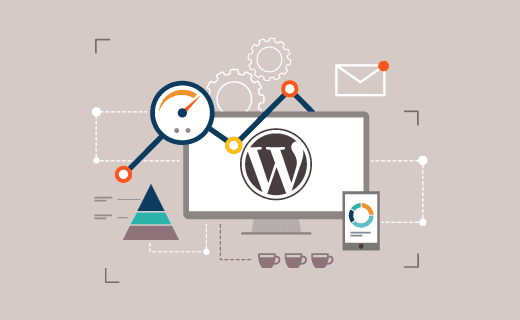
Is your WordPress based site getting slower? Is slowness distracts users, who are bouncing back from your site in the middle of a quest? Maybe, they have stopped using your site because of its slow speed. Well, that’s all possible if your WordPress site has turned slower.
You would not like to lose users because pages are not loading up. And at your end, it may be frustrating when you are creating a new page, but images aren’t uploading or, are consuming too much time to show up.
Also, if your site is loading slower, it may also affect its ranking in Google and other search engines. Google ranks those sites higher, which rapidly load at user-end. So, I have made clear those problems that may be caused by the slowing WordPress sites and now here are the cases and the solutions accordingly.
But before you try these solutions, you need to give a speed check to your site. Here are three good tools providing excellent overview for free. These issues may also help WordPress developers getting complaints from clients that their sites are getting slower.
- Google PageSpeed Insights
- Pingdom Website Speed Test
- WP Engine Speed Test
5 Quick Ways to Speed Up Your WordPress Site
- Cache
- Images
- Plugins
- Backend
- Hosting
1. Cache
Caches can cause speed issues. Every visit on your site will require WordPress accessing databases, reading code and then producing the requested page. It generates the cache and, with too much cache, a site can slow down.
Solution:
Thankfully, there are several caching plug-ins available. The best of them is W3 Total Cache. The plug-in saves a version of your website in the database. By this way, a page is served very quickly and, caches-caused issues can also be avoided. Ultimately the speed of the website increases.
2. Images
Images are the compulsory part of a web page. Whether it’s a blog or website, images make it more attractive. Often time, people running blogs are not aware of image resolutions and, thus they do not optimize them for a website. In result, a website gets speed issues and, pages load slowly.
Solution:
To avoid this situation, there are several plugins, like WP Smush, which automatically resize images and compress them to load faster.
3. Plugins
WordPress has turned out to be one the handiest content management systems because of the vast availability of plugins. You can find plugins for almost every functionality or feature you want to add to your WordPress Website. But, some plugins may slow the speed of your WordPress Website.
Solution:
Here is the list of plugins you should avoid using as they have been founded to slow down websites:
- AdSense Click Fraud Monitoring
- Better WordPress Google XML Sitemaps
- Broken link checker
- Constant Contact for WordPress
- Contact Form 7
- Contextual Related Posts
- Digi Auto Links
- Disqus Comment System
- Divi builder
- Essential Grid
- Fuzzy SEO Booster
- Google XML Sitemaps
- Jetpack
- NextGEN Gallery
- NewStatPress
- Reveal IDs
- Revolution Slider
- S2 member
- SEO Auto Links & Related Posts
- Similar Posts
- Slimstat Analytics
- SumoMe
- VaultPress
- Visual Composer
- WooCommerce
- WordPress Facebook
- WordPress Related Posts
- WordPress Popular Posts
- WP Statistics
- WP-PostViews
- WP Power Stats
- wpCloaker
- WPML
- Yet Another Related Post Plugin
- Yuzo Related Posts
Note that every plugin mentioned in the list is subject to varying performance report after their developers have fixed bugs which are slowing WP CMS. It’s not claimed that the mentioned plugins will always be performing slower.
4. Backend
A WordPress site with a lot of information in its database may clog-up itself and turn slower. Stuffs like unapproved comments, post revisions, and post trashes may cause this issue. They can make a website/blog slower in a long run.
Solution:
The Plugin WP-optmise can be used to clear the database of the site. It may help you improve the WordPress speed of back end of a WP site.
5. Hosting
Hosting can also affect your WordPress website’s speed. If you are using shared hosting, it may cost you cheaper but overall speed can be slowed down.
Solution:
The only solution to the problem caused by hosting is that you shift the site to a dedicated server or chose a managed WordPress hosting service like WB engine.
Author Bio. :- Sofia Coppol is a digital marketing expert in Rapidsoft Technologies, a leading IOT Development Company which provides Software for Education, Automation, Construction and Finance across the global. He loves to write on latest mobile trends, mobile technologies, startups and enterprises
